Introduction to Data Visualization: Creating Impactful Charts

Data visualization is the art and science of transforming data into visual context, like charts or graphs, making complex information easier to understand and interpret. Effective data visualization can significantly enhance the impact of your data, facilitating better decision-making and communication. Here’s an introduction to creating impactful charts:

1. Understand Your Data and Audience
Before creating any visualization, understand the nature of your data and the audience for whom you are creating the visualization. Different audiences have different levels of expertise and interests, so tailor your visualization accordingly.

2. Choose the Right Type of Chart
Select a chart type that best represents your data and makes it easy for your audience to understand the key message. For instance, use line charts for trends over time, bar charts for comparisons, and pie charts for showing parts of a whole.
3. Simplify and Focus
Avoid cluttering your chart with too much information. Focus on the key message you want to communicate. Remove unnecessary elements like excessive labels, colors, and decorative graphics that do not add value to the data interpretation.
4. Use Colors Effectively
Colors play a crucial role in data visualization. Use them to draw attention to important data points, distinguish different data sets, or convey a certain mood. However, use colors sparingly and ensure they are accessible to all viewers, including those who are colorblind.

5. Ensure Readability
Your chart should be easily readable. This includes choosing appropriate font sizes, labeling axes clearly, and using legends where necessary. The goal is to make it as easy as possible for your audience to understand the data being presented.
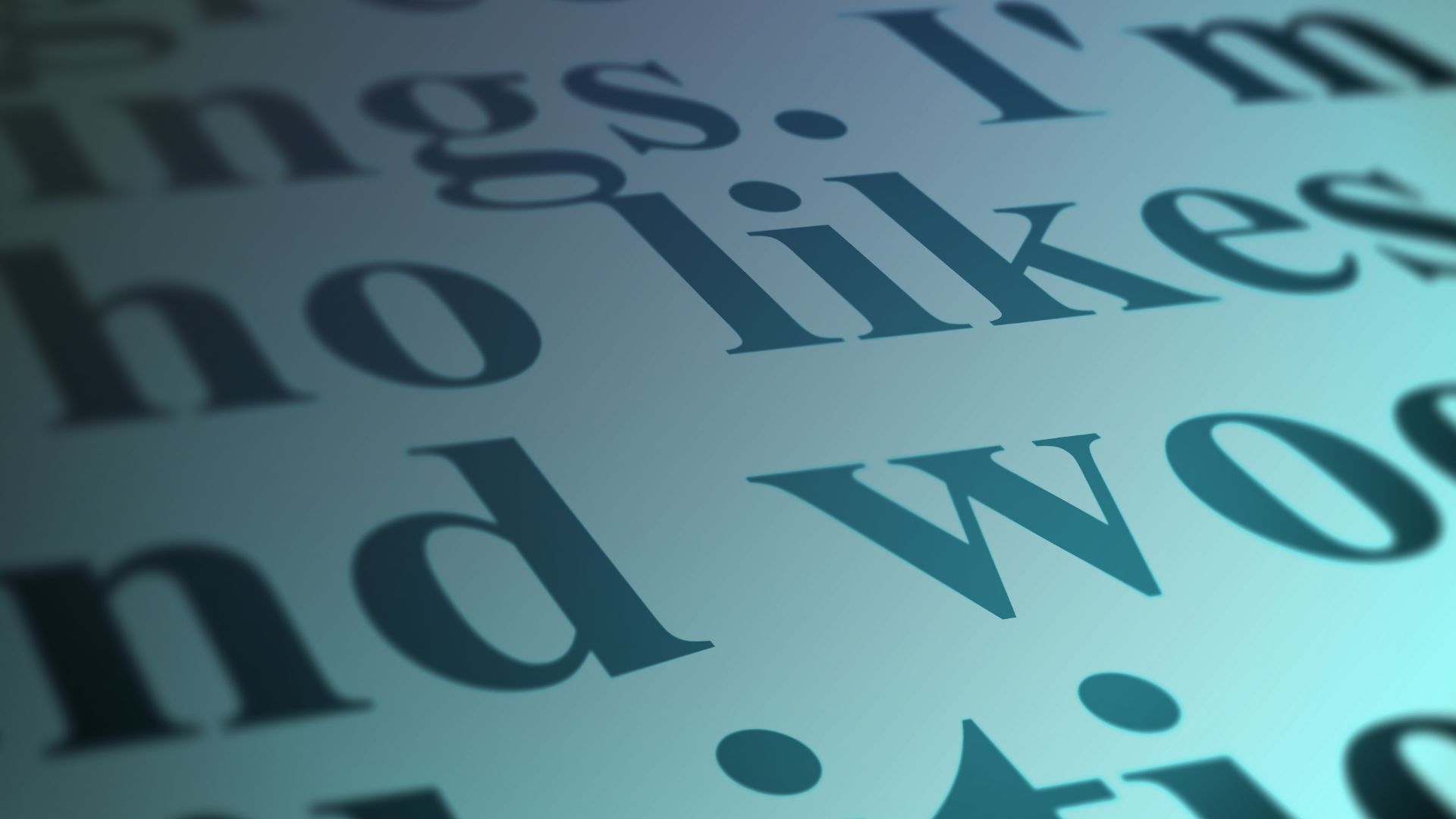
6. Highlight Key Information
If there’s a particular piece of data you want to emphasize, make it stand out. You can do this by using a contrasting color, enlarging a key figure, or by isolating the data point in some way.
7. Maintain Accuracy
Ensure your visual representation accurately reflects the data. Misleading scales, cherry-picking data, or manipulating the visual in any way that distorts the truth can lead to misinformation and harm your credibility.
8. Tell a Story
A great chart tells a story. It should guide the viewer through the data, revealing insights and prompting exploration. Think about the story your data tells and how your visualization can bring this story to life.
9. Use Annotations and Metadata Wisely
Annotations can provide context or additional information about the data. Use them wisely to explain unusual spikes or trends, or to provide additional clarity.
10. Test and Iterate
Finally, test your visualization with a sample of your intended audience. Gather feedback and be prepared to iterate on your design to enhance clarity and impact.

In summary, creating impactful charts in data visualization is about more than just presenting data; it’s about telling its story in a clear, accurate, and engaging way. By following these guidelines, you can create visualizations that not only look great but also communicate your message effectively.
