Responsive Web Design Made Easy: Step-by-Step Tutorial
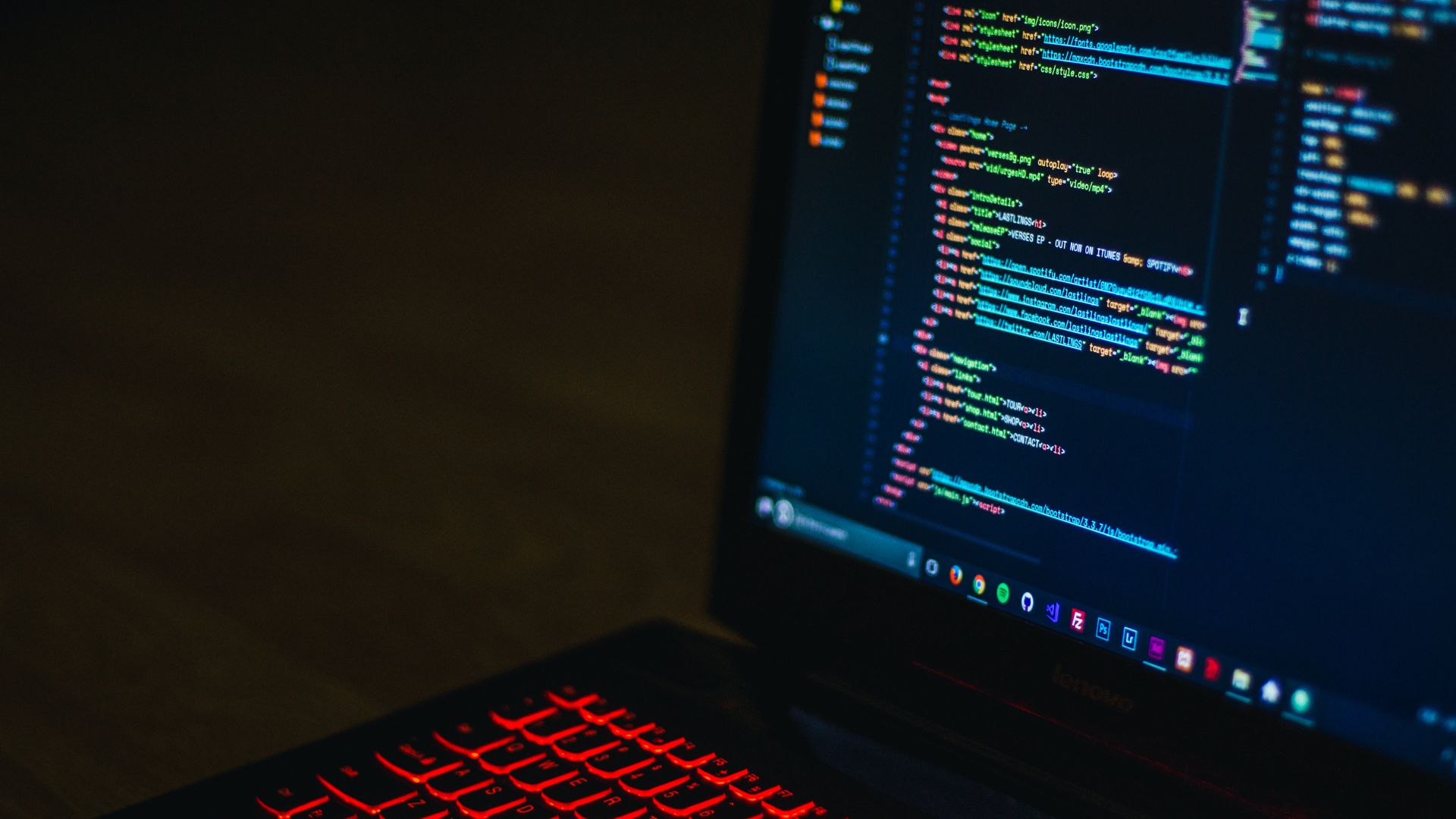
In today's digital world, having a website that adjusts seamlessly to various devices is crucial. Responsive Web Design (RWD) is the key to making your site look and function perfectly, whether viewed on a desktop, tablet, or smartphone. This tutorial will walk you through the steps to achieve a responsive website.

Step 1: Grasping the Basics
It's important to understand what makes a design responsive. RWD relies on fluid grids, flexible images, and media queries. These elements work together to ensure your site adapts its layout, images, and content to fit different screen sizes and orientations.
Step 2: Structuring Your HTML
Start with a basic HTML5 structure, using semantic elements like `<header>`, `<footer>`, `<nav>`, and `<main>`. This approach not only helps with the layout but also improves accessibility and SEO.
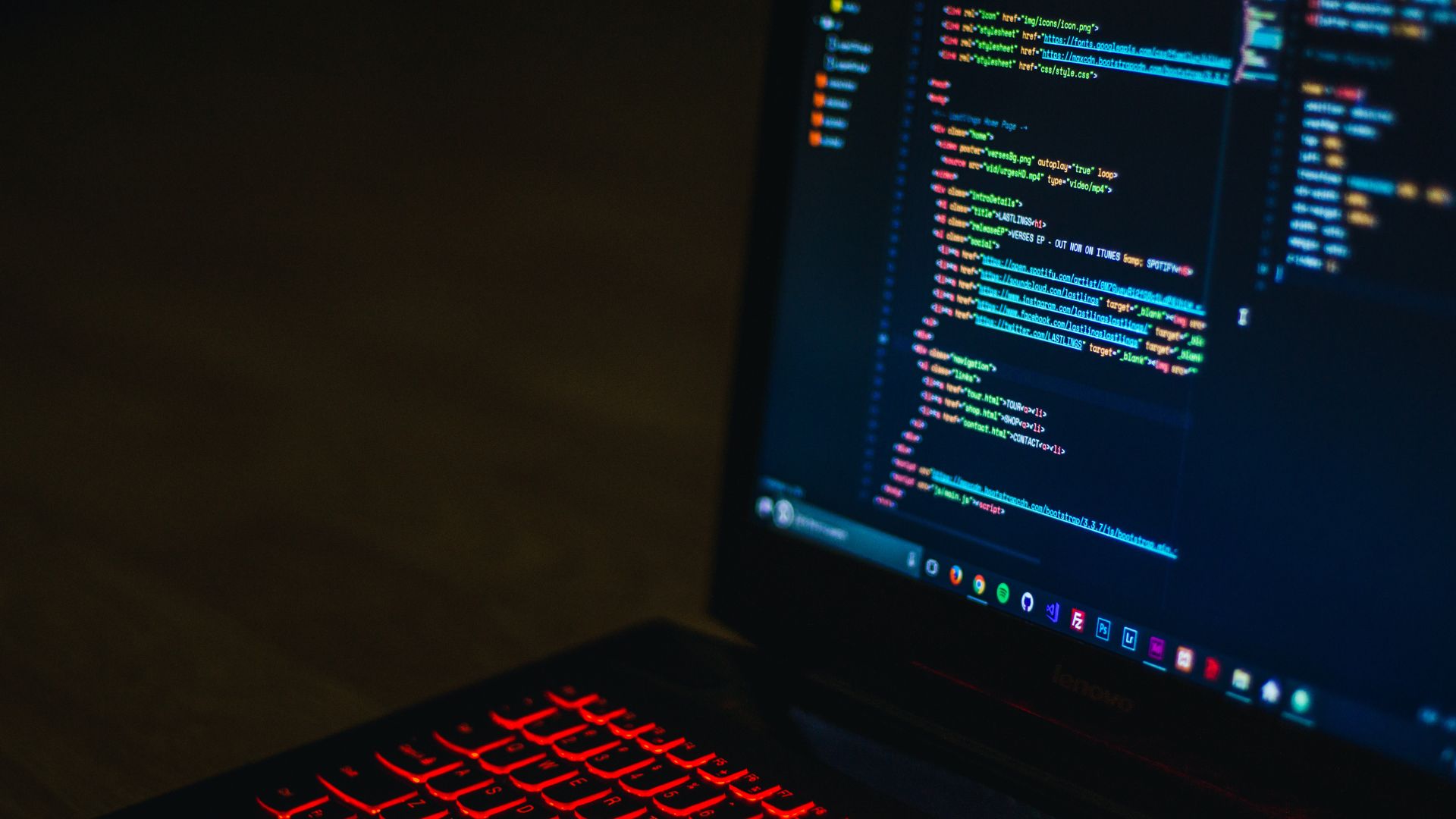
Step 3: Implementing Fluid Grids
The heart of RWD is using relative units (like percentages) instead of fixed units (like pixels) for layout elements. This fluid grid ensures that your layout adjusts to the screen size, maintaining usability and aesthetics across devices.
Step 4: Making Images Flexible
Your images need to be as flexible as your layout. By setting images to scale within their containing elements, you ensure that they never look stretched or pixelated, regardless of the device.
Step 5: Utilizing Media Queries
Media queries are crucial for RWD. They enable you to apply different styles based on device characteristics like screen width and height. For example, you might want a single-column layout on a phone but a multi-column layout on a desktop.
Step 6: Testing and Optimization
Thoroughly test your website across different devices and browsers to ensure everything works as intended. Tools like Chrome DevTools can be invaluable for simulating different devices and tweaking your design.
Step 7: Prioritizing Accessibility and Performance
Accessibility is paramount. Ensure your site is navigable and legible for everyone, including those with disabilities. Performance optimization is also key – a faster site provides a better user experience.
Responsive web design is an essential skill in our diverse and ever-changing digital landscape. By following these steps, you'll create a site that offers an optimal experience across a wide range of devices. Remember, the goal of RWD is to provide a seamless, accessible, and efficient user experience, keeping pace with the evolving ways people access the web.

