UI/UX Design Principles: Crafting User-Centric Websites
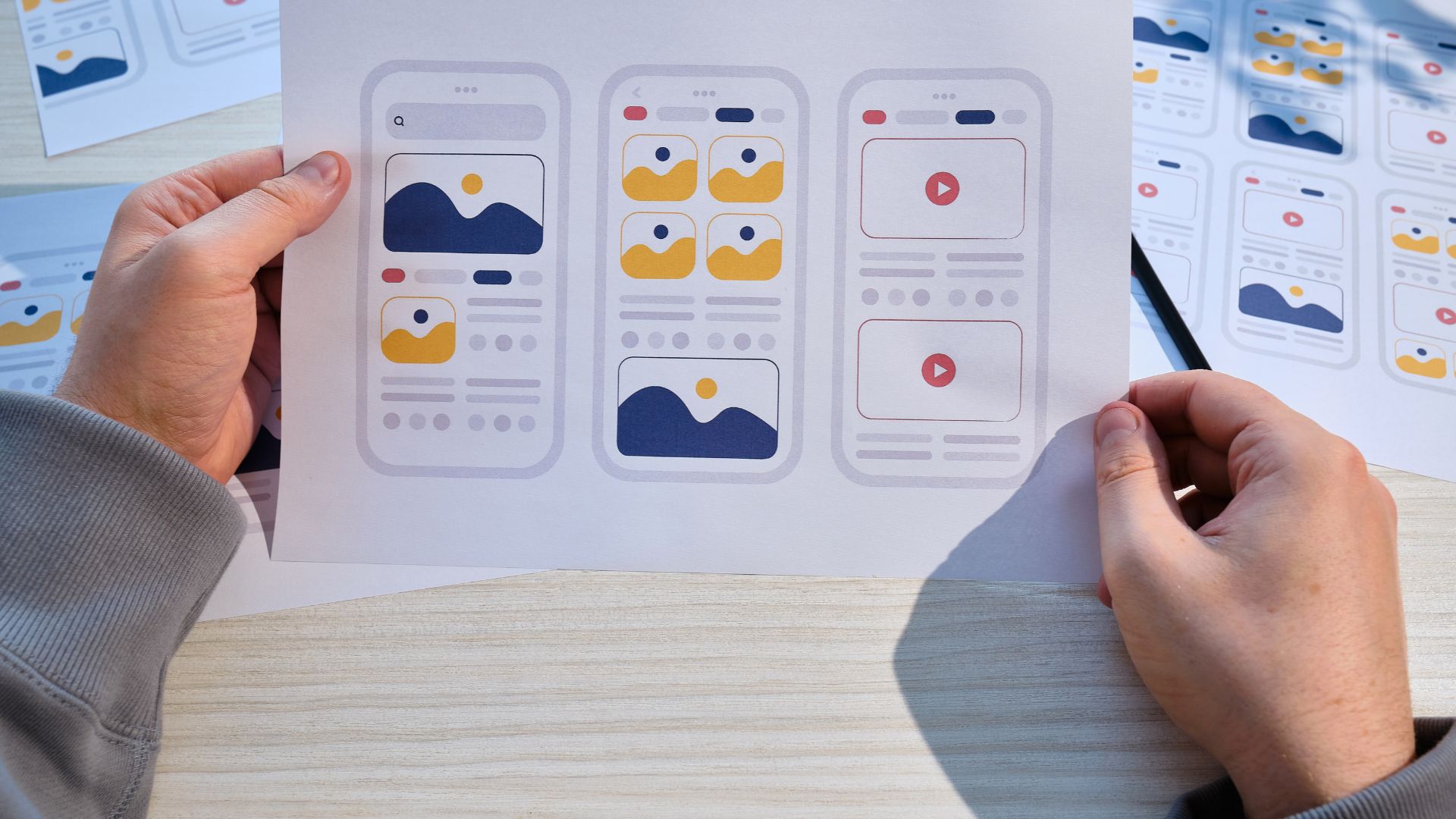
Creating a user-centric website involves understanding and applying key UI/UX design principles. This approach focuses on delivering a site that is not only visually appealing but also functional and easy to navigate. Here's an overview of these principles:
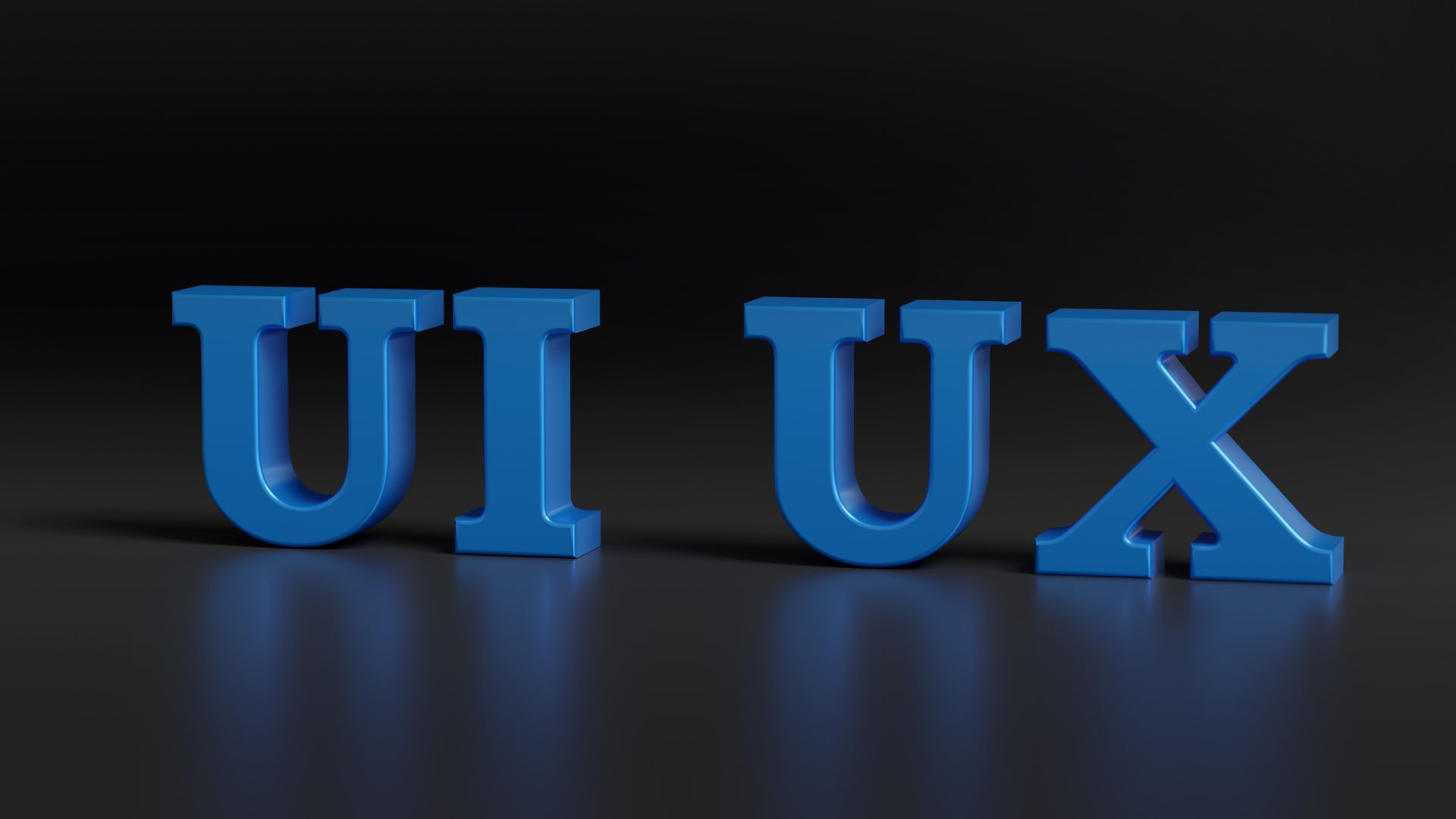
1. User-Centric Approach
The primary goal of UI/UX design is to fulfill the user's needs. This means understanding your audience, their preferences, behaviors, and pain points. Conduct user research, create personas, and map user journeys to ensure your design aligns with what your users expect and need.
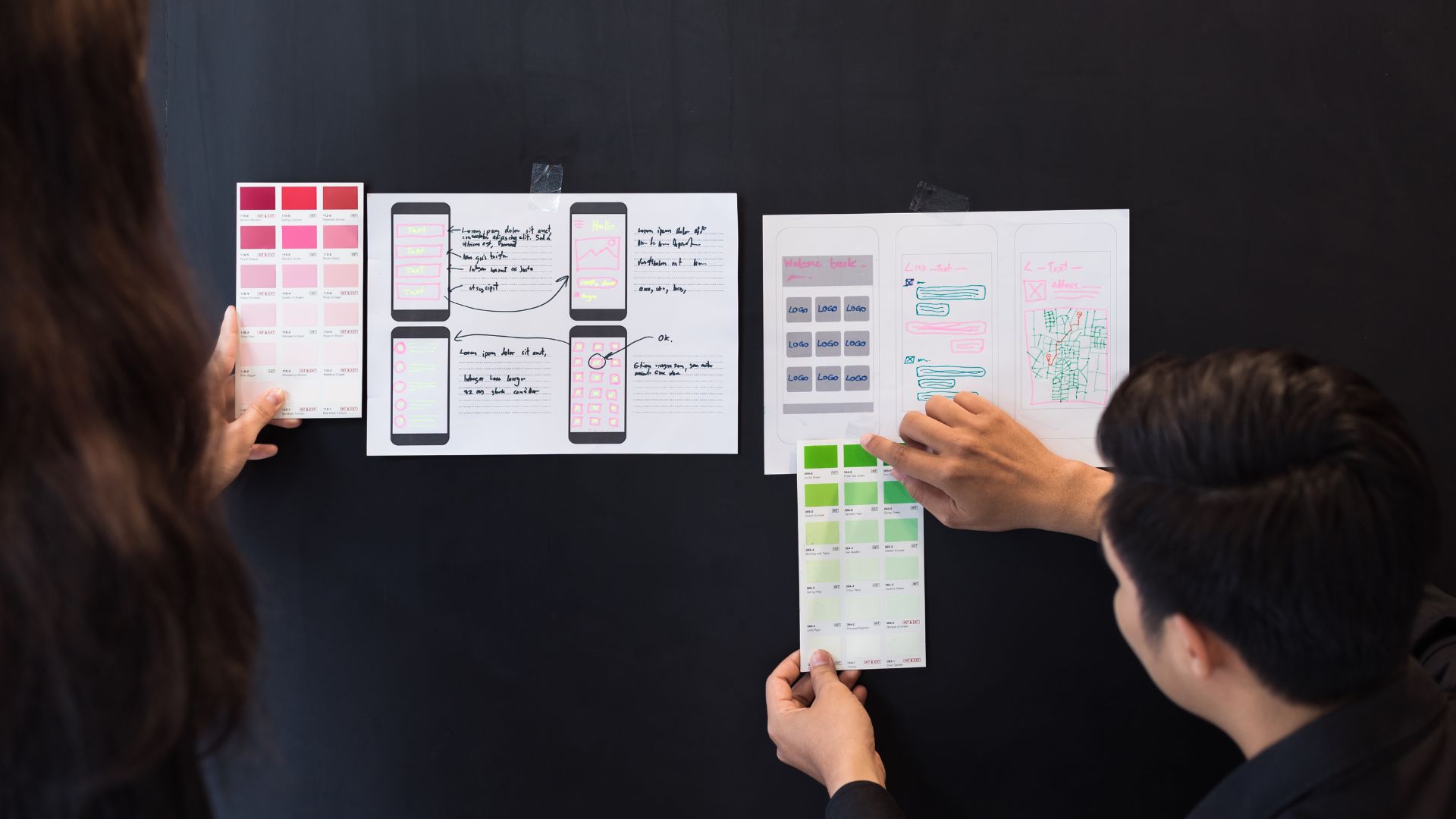
2. Simplicity and Clarity
A cluttered or confusing website can deter users. Aim for simplicity in design and clarity in content. Each page should have a clear focus and purpose. Avoid unnecessary elements that don't contribute to the user's goals or understanding.
3. Consistency
Consistency in design leads to intuitive user experiences. Maintain uniformity in colors, fonts, button styles, and other design elements. Consistent navigation and layout across the site make it easier for users to learn how to use your site and find what they need quickly.
4. Accessibility
Accessibility ensures your website is usable by as many people as possible, including those with disabilities. Use proper color contrasts, readable fonts, and provide alt text for images. Ensure that your website is navigable using a keyboard and screen readers.
5. Responsiveness and Mobile-First Design
With a significant number of users accessing websites on mobile devices, it's crucial to design for smaller screens first and then scale up for larger screens. Ensure your website is responsive, adapting its layout and content based on the device it’s being viewed on.
6. User Feedback
Feedback is an essential aspect of interaction design. Users should receive immediate and clear feedback on their actions, whether it's a form submission, a button click, or an error message. This feedback helps users understand the system and feel in control.
7. Load Time and Performance
A website’s performance, including its load time, directly impacts user experience. Optimize images, minify CSS and JavaScript, and leverage caching to improve your site's speed. A faster website can lead to higher user satisfaction and better SEO rankings.
8. Visual Hierarchy
Guide your users’ attention using visual hierarchy. This can be achieved through the use of size, color, contrast, and placement. Highlight important elements such as CTAs (Call To Actions) to draw attention where it's needed.
9. Emotional Design
Emotional design aims to create a positive connection with the user. Use colors, images, typography, and micro-interactions that evoke the right emotions and align with your brand’s personality.
10. Testing and Iteration
Regularly test your designs with real users. Use their feedback to iterate and improve. Remember, UI/UX design is an ongoing process, not a one-time task. Stay adaptable and continually look for ways to enhance the user experience.
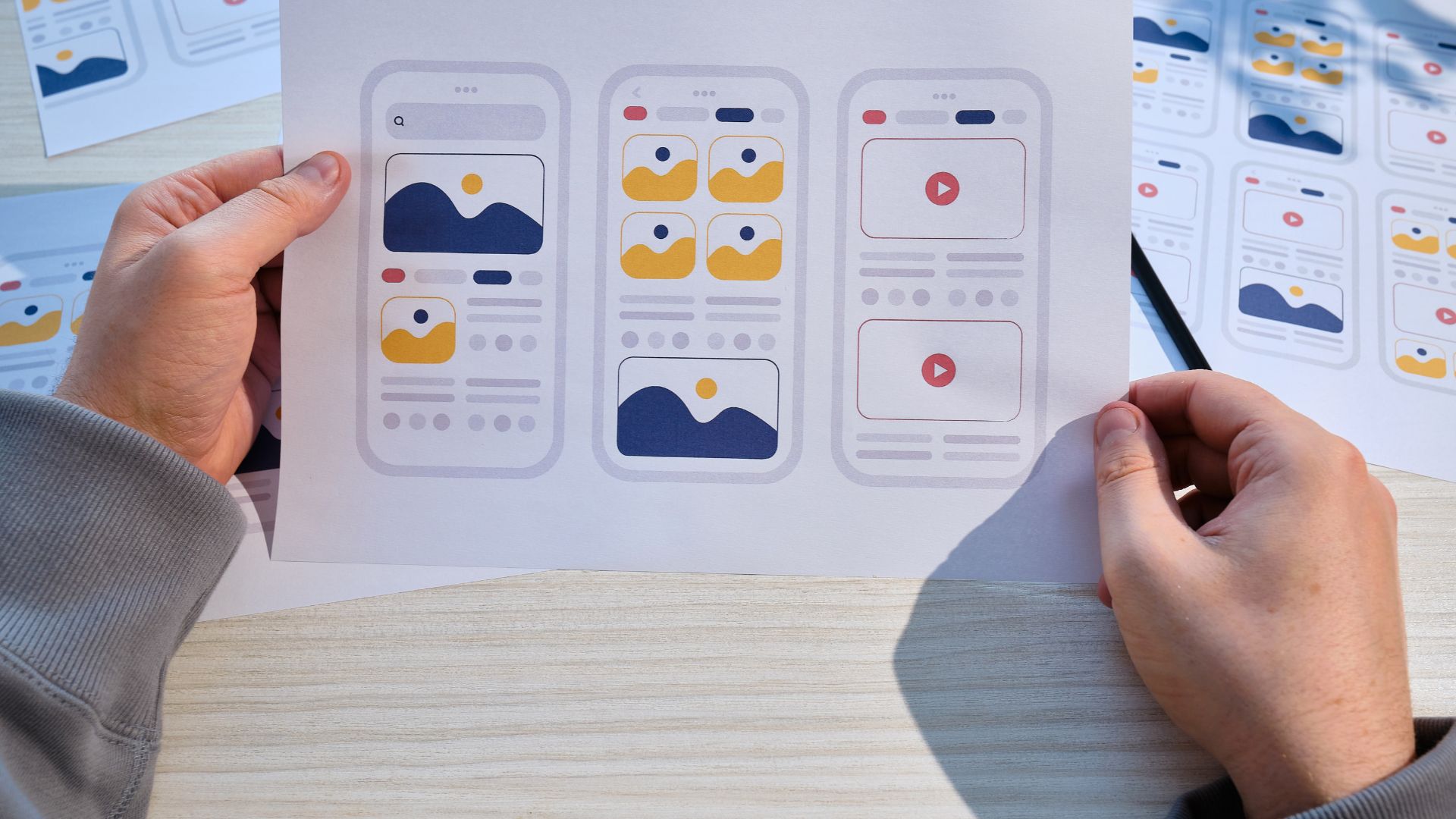
In conclusion, effective UI/UX design is about creating websites that are not only visually pleasing but also functional, accessible, and enjoyable to use. By applying these principles, you can craft experiences that truly resonate with your users, meeting their needs and exceeding their expectations.
